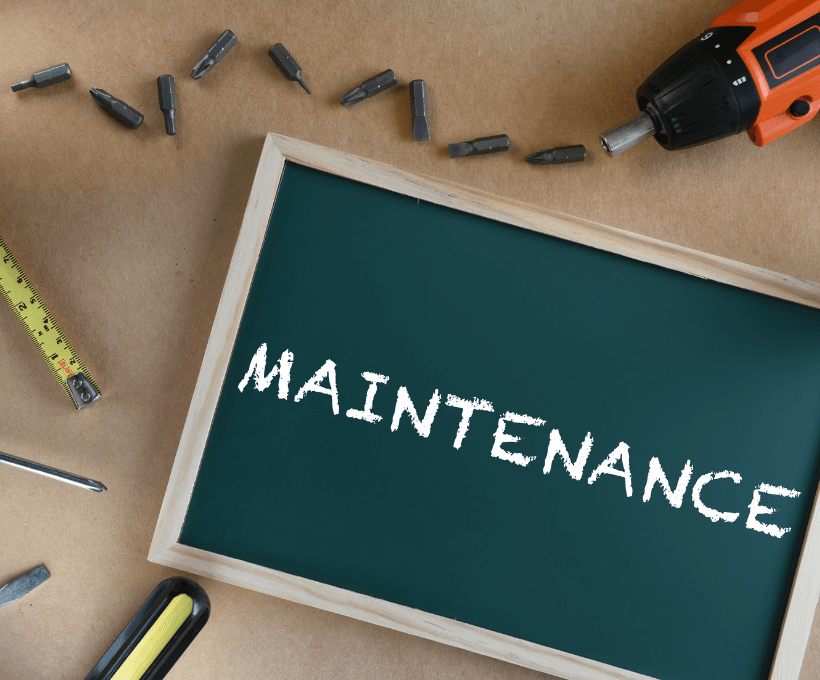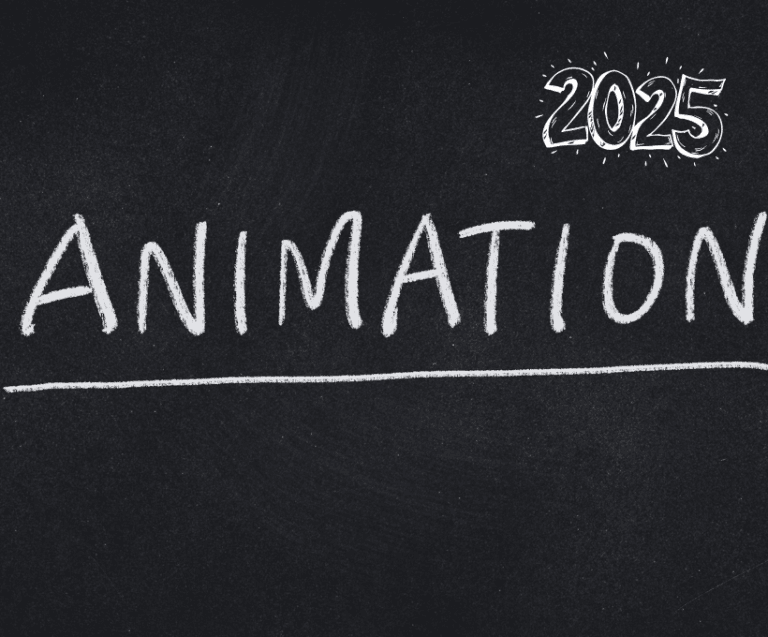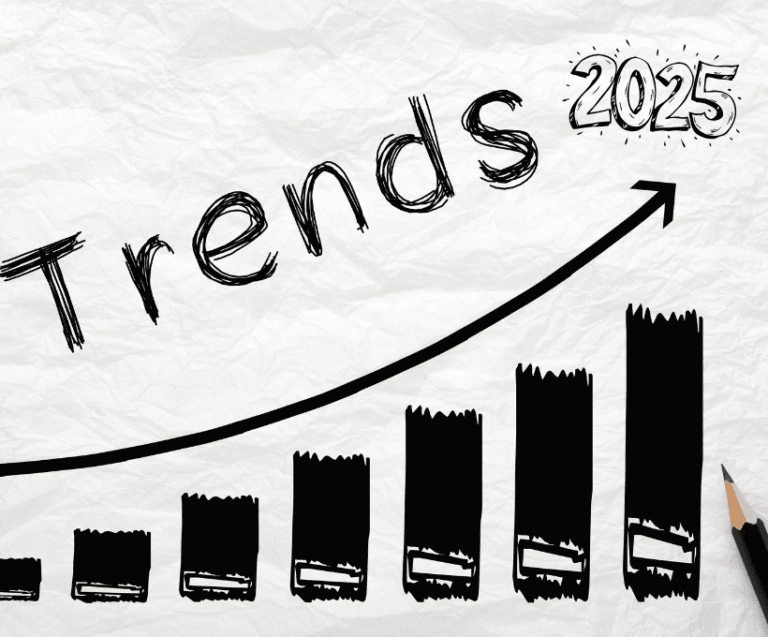Maintaining a website is just as important as building one. Without regular upkeep, even the most well-designed websites can become outdated, vulnerable to security risks, and ineffective at achieving their intended goals. In this guide, we’ll walk you through the essential aspects of website maintenance to keep your site running smoothly and efficiently.
1. Regular Content Updates
Fresh content is key to keeping your website relevant and engaging. Regularly update your blog, news section, and product or service pages to reflect the latest information. This not only keeps visitors interested but also boosts your SEO rankings by signaling to search engines that your site is active.
Example: Post new blog articles, update product descriptions, or add recent customer testimonials.
2. Security Checks
Website security should be a top priority. Regularly check for updates to your content management system (CMS), plugins, and themes. Install security patches as soon as they’re available to protect against vulnerabilities that hackers could exploit.
Tip: Use tools like Sucuri or Wordfence to monitor your site’s security status.
3. Backup Your Website
Regular backups are crucial for protecting your data. In case of a security breach, server failure, or accidental deletion, a recent backup allows you to quickly restore your website without losing important information.
Tip: Schedule automatic backups to run daily or weekly, and store them in a secure location, such as cloud storage.
4. Monitor Site Performance
Keep an eye on your website’s performance, including load times, uptime, and overall responsiveness. Slow load times can frustrate users and lead to higher bounce rates. Regularly test your site’s speed using tools like Google PageSpeed Insights or GTmetrix.
Example: Optimize images, leverage browser caching, and use a content delivery network (CDN) to improve load times.
5. Check for Broken Links
Broken links can harm your website’s user experience and SEO. Regularly scan your website for any broken links or outdated content and fix them promptly. Tools like Broken Link Checker can help automate this process.
Tip: Replace broken links with updated URLs or remove them entirely if no longer relevant.
6. Review and Update SEO
SEO isn’t a one-time task; it requires ongoing attention. Regularly review your website’s SEO strategy, including keywords, meta tags, and alt text for images. Update your SEO practices to align with the latest search engine algorithms and trends.
Example: Refresh your meta descriptions, optimize new content with relevant keywords, and ensure your site is mobile-friendly.
7. Test Functionality
Periodically test your website’s functionality to ensure everything is working as it should. This includes checking forms, payment gateways, navigation, and any interactive elements. Identify and fix any issues to prevent user frustration.
Example: Test your contact forms to ensure submissions are being received correctly.
8. Update Plugins and Themes
Outdated plugins and themes can cause compatibility issues and pose security risks. Regularly check for updates and apply them to ensure your site remains secure and functional. If a plugin or theme is no longer supported, consider finding a replacement.
Tip: Create a staging environment to test updates before applying them to your live site.
9. Analyze Website Analytics
Regularly review your website analytics to gain insights into user behavior, traffic sources, and conversion rates. Tools like Google Analytics can help you track key metrics and make data-driven decisions to improve your website’s performance.
Example: Monitor bounce rates, track popular pages, and analyze user flow to optimize the user experience.
10. Renew Domain and Hosting
Keep track of your domain registration and hosting plan renewal dates to avoid any disruptions. Missing a renewal could result in your website going offline or, worse, losing your domain name. Set up auto-renewal or reminders to ensure everything stays up to date.
Tip: Review your hosting plan periodically to ensure it still meets your website’s needs.
Conclusion
Website maintenance is an ongoing process that’s essential for keeping your site secure, functional, and effective. By regularly updating content, checking for security vulnerabilities, and monitoring performance, you can ensure that your website continues to serve your business goals and provide a positive user experience. Remember, a well-maintained website is a powerful tool for attracting and retaining customers, so invest the time and resources needed to keep it in top shape.