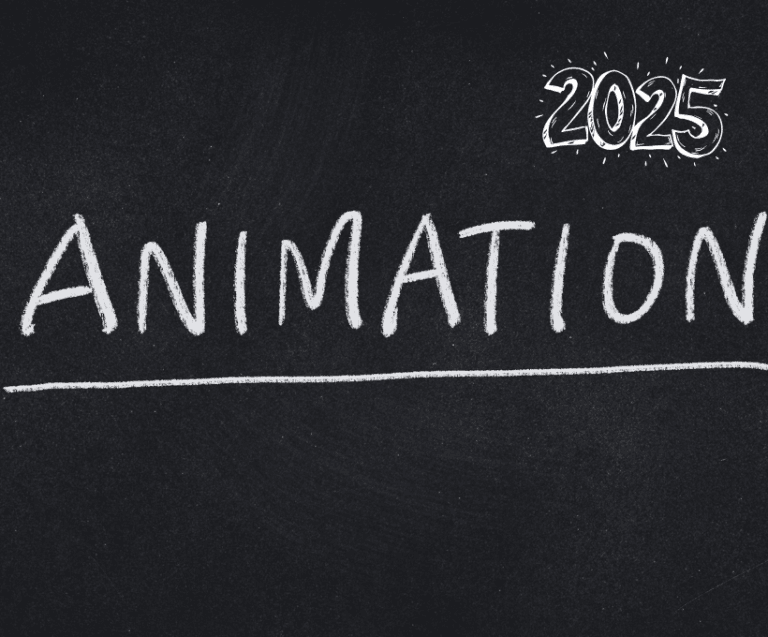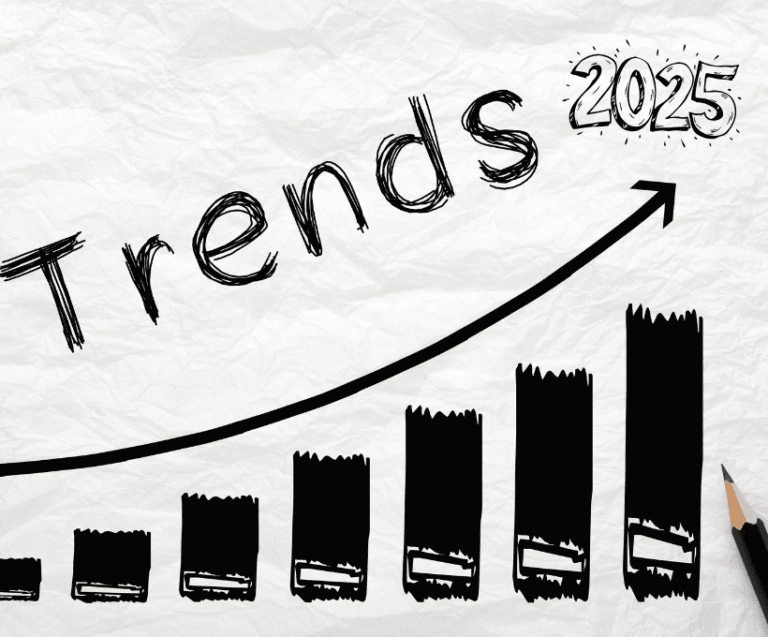In today’s fast-paced digital world, website speed is more important than ever. A slow-loading website can frustrate users, hurt your search engine rankings, and ultimately cost you business. In fact, research shows that even a one-second delay in page load time can lead to a significant drop in conversions. Speed optimization is not just a technical detail—it’s a critical factor in your website’s success. In this guide, we’ll explore why website speed matters and how you can optimize it to ensure a fast, smooth user experience.
Why Website Speed Matters
• User Experience
Fast websites create a better user experience. When visitors can navigate your site quickly and easily, they’re more likely to stay longer, explore more pages, and ultimately convert into customers or clients.
• SEO Rankings
Search engines like Google consider page speed as a ranking factor. A slow website can hurt your SEO efforts, making it harder for potential customers to find you.
• Conversion Rates
Website speed directly impacts conversion rates. A faster site can lead to higher engagement, lower bounce rates, and more sales or inquiries.
• Mobile Performance
With the increasing use of mobile devices, having a fast-loading mobile site is crucial. Mobile users expect quick access to information, and a slow site can drive them away.
Key Factors Affecting Website Speed
• Hosting
Your choice of hosting provider plays a significant role in your site’s speed. A high-quality, reliable hosting service with adequate resources ensures that your website can handle traffic without slowdowns.
• Image Optimization
Large, unoptimized images are one of the most common causes of slow-loading websites. Compressing images without losing quality can dramatically improve your site’s speed.
• Browser Caching
Enabling browser caching allows users’ browsers to store copies of your site’s pages, so they don’t have to reload the entire page every time they visit. This reduces load times for returning visitors.
• Minifying CSS, JavaScript, and HTML
Minifying your site’s code involves removing unnecessary characters, spaces, and comments from CSS, JavaScript, and HTML files. This makes the code lighter and faster to load.
• Content Delivery Network (CDN)
A CDN distributes your site’s content across multiple servers worldwide, ensuring faster access for users regardless of their geographical location.
• Reduce HTTP Requests
Every time a user visits your website, their browser makes multiple requests to load various elements like images, stylesheets, and scripts. Reducing the number of HTTP requests by combining files or removing unnecessary elements can significantly speed up your site.
• Enable Gzip Compression
Gzip compression reduces the size of your website’s files, making them faster to download. This can lead to a noticeable improvement in load times, especially for larger files.
• Optimize Web Fonts
Web fonts can enhance the look of your site, but they can also slow it down if not optimized. Choose only the fonts you need and consider using system fonts or font-loading strategies to improve speed.
• Clean Up Your Database
Over time, your website’s database can become cluttered with unnecessary data, slowing down your site. Regularly cleaning and optimizing your database can help maintain fast load times.
• Reduce Redirects
Redirects can slow down your site by adding additional HTTP requests. Minimizing the number of redirects can improve your site’s speed and performance.
Tools to Measure Website Speed
• Google PageSpeed Insights
Google’s PageSpeed Insights is a popular tool that analyzes your website’s speed on both mobile and desktop devices, providing actionable suggestions to improve performance.
• Pingdom Website Speed Test
Pingdom allows you to test your website’s speed from different locations, giving you a clear picture of how your site performs for users around the world.
• WebpageTest
WebPageTest provides advanced testing options, including load time breakdowns and visual comparison, making it a powerful tool for in-depth speed analysis.
Steps to Optimize Your Website’s Speed
• Choose a Reliable Hosting Provider
Start by selecting a hosting provider known for performance and reliability. Consider upgrading to a VPS or dedicated server if you’re experiencing slowdowns with shared hosting.
• Compress and Optimize Images
Use image compression tools like TinyPNG or ImageOptim to reduce file sizes without sacrificing quality. Implement responsive images to ensure they load appropriately on all devices.
• Leverage Browser Caching
Modify your .htaccess file to set expiration dates for cached resources, so returning visitors load pages faster.
• Minify and Combine Files
Use tools like CSSNano, UglifyJS, or HTMLMinifier to minify your files. Combining multiple CSS or JS files into one reduces HTTP requests and improves load times.
• Implement a CDN
Sign up for a CDN service like Cloudflare or Amazon CloudFront to ensure faster delivery of your content worldwide.
• Enable Gzip Compression
Configure your server to use Gzip compression, which reduces the size of HTML, CSS, and JavaScript files sent to the browser.
• Optimize Web Fonts
Limit the number of web fonts and font weights you use. Consider using system fonts or loading fonts asynchronously to reduce their impact on your site’s speed.
• Clean Your Database Regularly
Use plugins like WP-Optimize or manual methods to remove unnecessary data, such as post revisions, spam comments, and transient options.
• Reduce Redirects
Audit your site for unnecessary redirects and remove or update them to streamline the user’s path to your content.
• Test and Monitor Regularly
Regularly test your website’s speed using the tools mentioned above. Continuous monitoring will help you catch any performance issues early and keep your site running smoothly.
Conclusion
Website speed optimization is essential for providing a top-tier user experience, improving your SEO rankings, and boosting conversion rates. By following the strategies outlined in this guide, you can ensure that your website loads quickly, delights users, and supports your business goals. Remember, in today’s digital landscape, speed isn’t just an advantage—it’s a necessity. Start optimizing your website today and watch your performance soar!