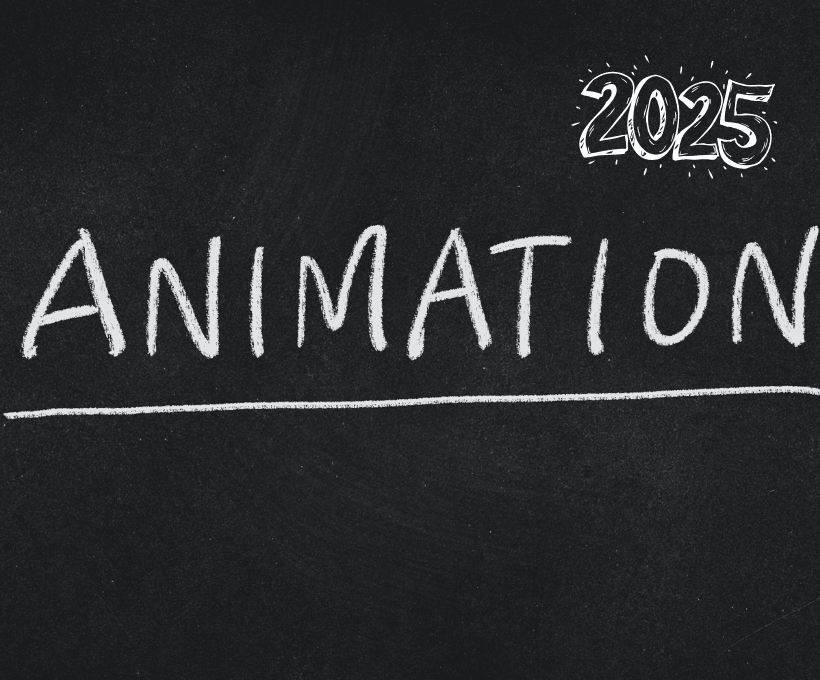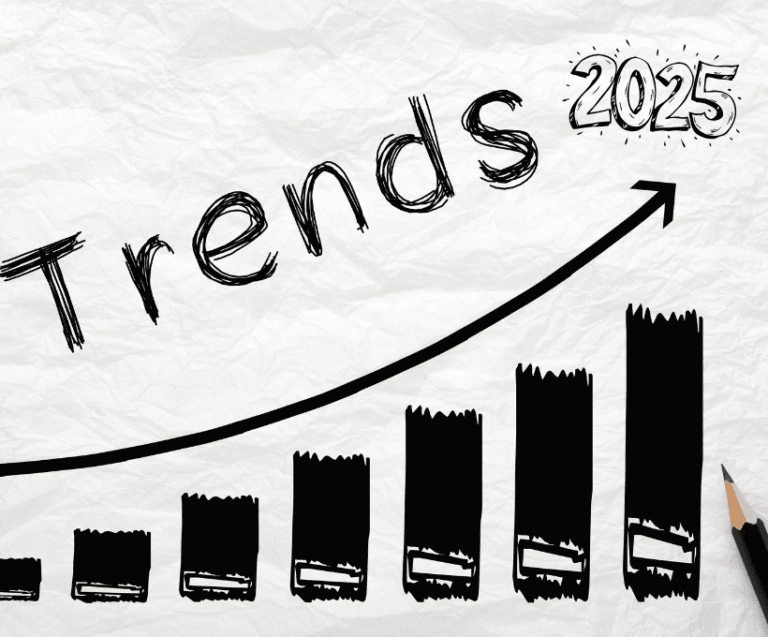A well-designed website isn’t just about visuals—it’s about how it feels. Smooth interactions and animations can make your site feel more modern, engaging, and high-end. But not all animations are created equal.
In this post, I’ll share the best animations to use on your website, plus tips on how to implement them without overloading your site.
1. Hover Effects 🎨
Best for: Buttons, images, and links
Hover animations add subtle interactivity, giving users instant feedback when they hover over elements. This makes the experience more intuitive and engaging.
🔹 Example: A button that slightly changes color or grows when hovered over.
🔹 Pro Tip: Keep the movement smooth with a 0.2–0.3s transition for a professional look.
2. Scroll Animations 🖱️
Best for: Sections, text, and images
Scroll effects create a sense of depth and flow, making users feel like they’re navigating a dynamic, modern website.
🔹 Example: Images fading in as you scroll down.
🔹 Pro Tip: Use them sparingly to avoid making the site feel slow or overwhelming.
3. Microinteractions ⚡
Best for: Forms, buttons, and icons
These tiny animations provide instant feedback to users, improving usability and engagement.
🔹 Example: A form field shaking slightly if an error occurs.
🔹 Pro Tip: Microinteractions should be fast and subtle—think 0.1–0.2s animations.
4. Parallax Scrolling 🌍
Best for: Background images and full-page layouts
Parallax scrolling adds a layered depth effect, making your website look more dynamic and immersive.
🔹 Example: Background images moving slower than the foreground as you scroll.
🔹 Pro Tip: Use light parallax to avoid performance issues on mobile devices.
5. Loading Animations ⏳
Best for: Page loads and transitions
Nobody likes waiting, but well-designed loading animations can make the experience less frustrating.
🔹 Example: A fun spinning logo or progress bar before content loads.
🔹 Pro Tip: Keep loading animations under 3 seconds to avoid losing visitors.
Final Thoughts: Less Is More
Animations should enhance, not distract. Too many animations can make your website feel cheap and slow instead of premium. Focus on smooth, subtle movements that improve the user experience.
Looking to take your website to the next level with custom animations and design? Let’s connect! Book a call today, and let’s discuss how Nyx Web Designs can transform your website into a modern, engaging, and professional experience. 🚀