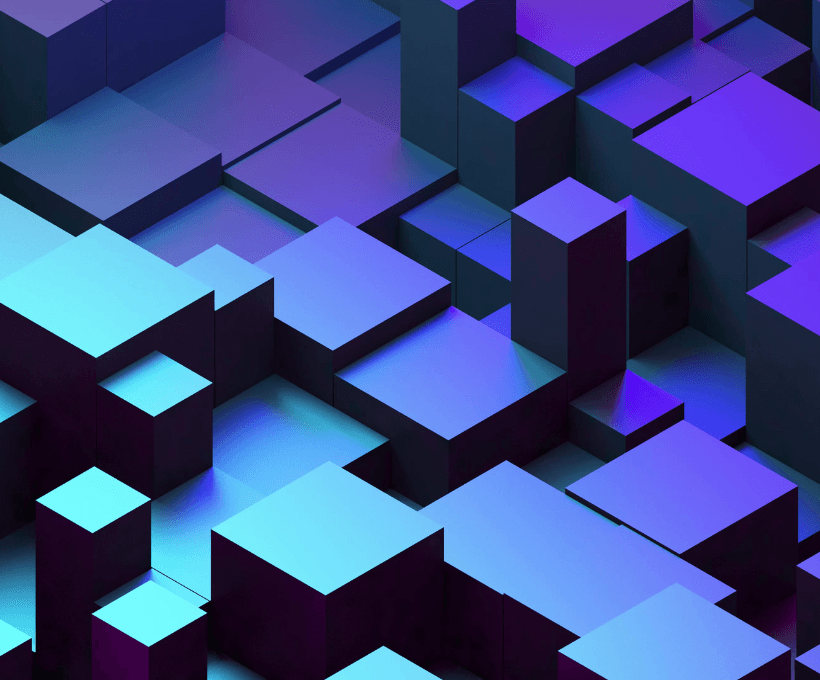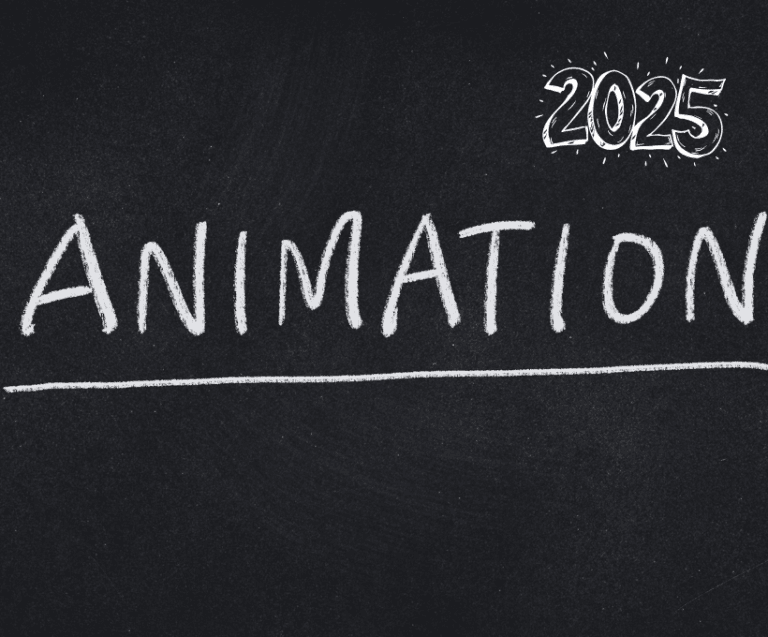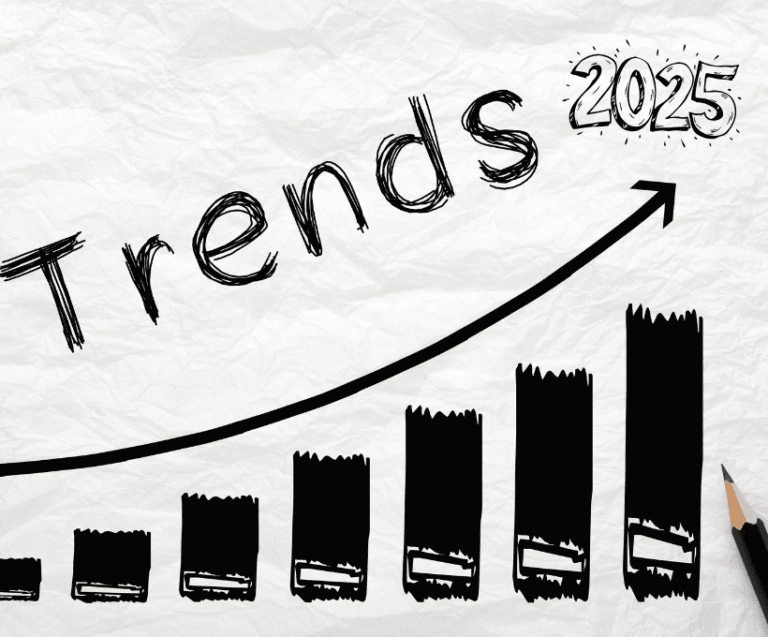Video backgrounds have become a popular trend in modern web design. They add movement, create an immersive experience, and can tell your brand’s story in a visually engaging way. However, as visually striking as they are, poorly optimized video backgrounds can drastically slow down your site, driving users away due to long load times. So how can you incorporate video backgrounds while maintaining your website’s speed and performance? Here’s how.
1. Keep Your Video Short and Loop Wisely
When adding a video background, shorter is always better. Large video files take longer to load, especially if they’re several minutes long. Keeping your video under 30 seconds and setting it to loop can minimize its impact on your site’s loading speed.
- Loop efficiently: Rather than uploading a long video, choose a short clip that can loop seamlessly. A well-looped short video feels continuous and consumes less data.
- Trim unnecessary content: Only include essential parts of the video that convey your message without unnecessary length.
2. Optimize Video File Size
Just like with images, video files need to be optimized to reduce file size without sacrificing too much quality. This can significantly reduce the load time of your site.
- Use modern formats: Opt for formats like MP4 (H.264 or H.265 codecs) that provide high quality at a reduced file size. Alternatively, explore the WebM format, which is lightweight and widely supported by modern browsers.
- Compress your video: Use tools like HandBrake, CloudConvert, or Adobe Media Encoder to compress your video without affecting its visual impact. Aim for a balance between quality and file size—most video backgrounds can still look great at lower resolutions.
3. Set Autoplay, but Mute the Audio
While autoplay is a common feature for video backgrounds, having audio play automatically can be jarring for visitors. Worse, it can add to the file size, increasing the time it takes to load.
- Mute audio by default: Not only does autoplaying video with sound hurt user experience, but it also increases the video file size. Most browsers block audio on autoplay by default, so make sure to mute your background video from the start.
4. Implement Lazy Loading for Video
Lazy loading ensures that your video background only loads when it becomes visible to the user. This method delays the loading of your video until the user scrolls down to the area of the page where the video is located.
- Load videos on user interaction: If your video background is further down the page, lazy loading prevents it from eating up bandwidth before the user gets there.
- Defer loading: If you must load the video immediately (for instance, if it’s in the hero section), use a smaller poster image (a static image) to load first while the video buffers in the background.
5. Choose the Right Resolution
While a high-definition video background may look stunning, it’s not always necessary. Consider your audience and the devices they’re using to access your site. A 1080p video might be overkill for mobile devices or smaller screens.
- Resize appropriately: For desktop, you can opt for 1080p or 720p, but for mobile users, reduce the resolution to 480p or 360p to optimize for smaller screens.
- Serve different resolutions: Use responsive video techniques to serve different resolutions to different devices, ensuring a smoother experience for all users.
6. Use a Lightweight Fallback Image
For visitors with slower internet connections or older devices, a fallback image is a must. Instead of forcing all users to load the video, serve a static image in place of the video background when needed.
- Fallback image: Choose a high-quality image that represents the video but with a much smaller file size.
- Use browser detection: Use scripts that detect the visitor’s connection speed or device type, serving the video to users with faster connections while displaying the fallback image to others.
7. Optimize Hosting for Faster Video Delivery
Where you host your video plays a major role in how fast it loads on your site. Slow servers or non-optimized video hosting can increase loading times, negatively impacting user experience.
- Use a Content Delivery Network (CDN): Host your videos on a CDN like Cloudflare or BunnyCDN to ensure faster delivery across the globe. CDNs distribute your content to multiple servers worldwide, allowing users to load your site from the server closest to their location.
- Host externally: Consider hosting your video on fast, reliable external platforms like Vimeo or YouTube. These platforms automatically handle compression and streaming, lightening the load on your website.
8. Preload and Pre-buffer Strategically
Preloading or pre-buffering your video can enhance the user experience by reducing the time it takes for the video to start playing. However, preloading the entire video can slow down the initial load time of your page, especially on slower connections.
- Preload selectively: Instead of preloading the entire video, preload only the first few seconds to ensure the video begins playing immediately once it becomes visible.
- Buffer carefully: Limit the buffering size to avoid straining the user’s bandwidth while still ensuring smooth playback.
9. Test Performance Across Devices
Not all devices handle video backgrounds the same way. A video that loads smoothly on a high-speed desktop connection might slow down significantly on mobile or tablet devices. It’s crucial to test the performance of your video backgrounds across different devices and browsers.
- Mobile performance: Make sure your video loads properly on mobile devices without impacting the overall speed of your site. Consider using a lower resolution or even opting for a static background on mobile.
- Cross-browser compatibility: Test your site on different browsers (Chrome, Safari, Firefox, Edge) to ensure the video background works seamlessly on all platforms.
Conclusion: Video Backgrounds Without the Slowdown
Incorporating video backgrounds doesn’t have to mean sacrificing speed. By following these best practices—optimizing your video, choosing the right formats, using lazy loading, and utilizing CDNs—you can deliver a visually engaging experience without slowing down your site.
Remember, a great video background is one that enhances the user experience, not hinders it. If you need help integrating stunning, optimized video backgrounds or want to improve your site’s overall performance, reach out to us today for a free consultation!