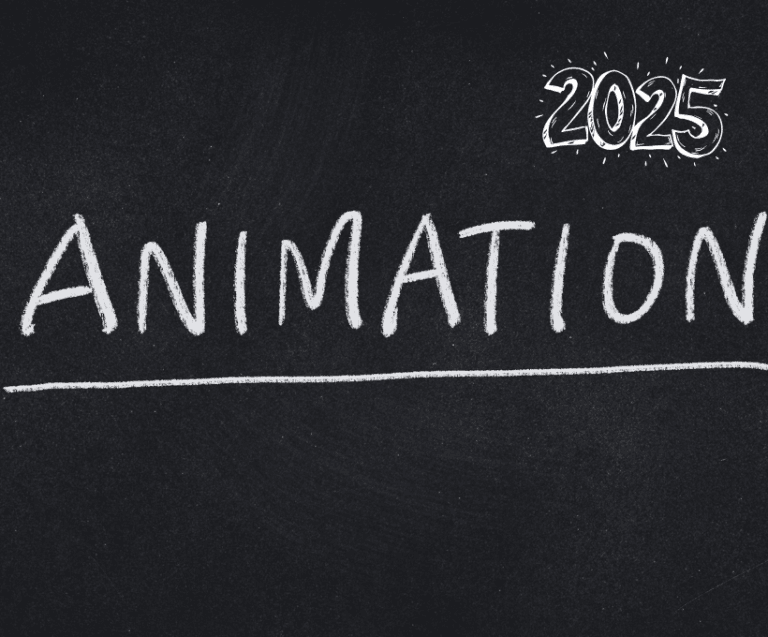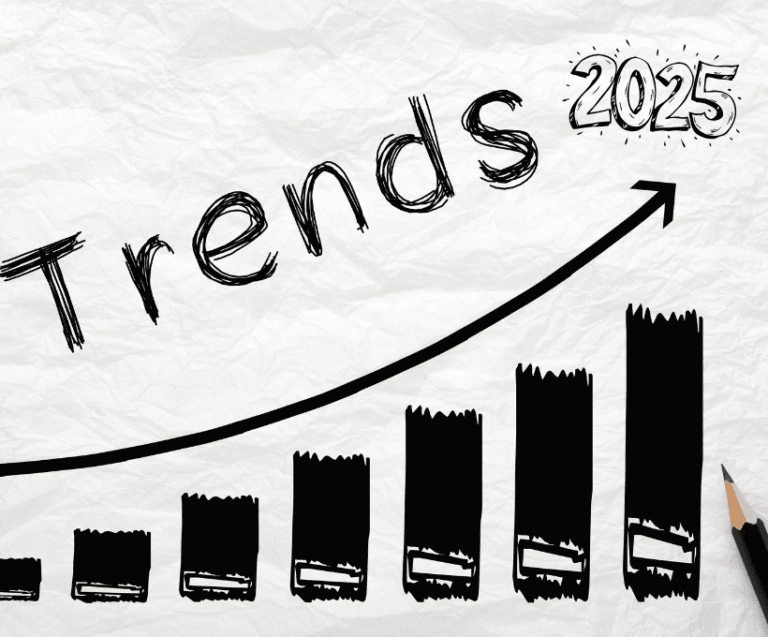Keeping your website fresh and up-to-date is essential for staying relevant and competitive in the digital world. But one common concern for business owners and developers is how to update a website without slowing it down. A slow website can lead to frustrated visitors, higher bounce rates, and ultimately, lost revenue. Luckily, there are ways to keep your site current without sacrificing speed. Here’s how.
1. Optimize Images and Media
Media files like images and videos are often the largest contributors to slow page load times. When adding new content to your website, it’s crucial to ensure all media is optimized for performance.
- Use the correct file formats: For images, use formats like JPEG for photographs and PNG for graphics. If possible, switch to next-gen formats like WebP, which provide better compression without losing quality.
- Compress images: Use tools like TinyPNG or ImageOptim to reduce file size while maintaining quality.
- Lazy loading: Implement lazy loading so that images load only when they’re about to be viewed, reducing the initial load time of the page.
2. Minimize Plugins and Third-Party Scripts
The more plugins and external scripts you have running on your website, the slower it can get. As you update your site, consider reviewing and trimming unnecessary plugins.
- Remove outdated or unused plugins: These can slow down your website, even if they’re inactive.
- Use lightweight alternatives: If possible, opt for plugins that are optimized for performance or provide similar functionality but use fewer resources.
- Defer script loading: For third-party scripts (like chatbots or tracking codes), make sure they’re set to load after the page content, rather than during the initial page load.
3. Utilize a Content Delivery Network (CDN)
As you continue to add content to your site, its size can increase, leading to slower performance for users far from your hosting server. A CDN distributes your content across multiple servers globally, reducing the time it takes for pages to load, no matter where the user is located.
- Global reach: A CDN allows your website to serve content from the nearest server to the user, improving load times.
- Faster loading of assets: CDNs cache assets like CSS, JavaScript, and images, ensuring they load quickly across all devices.
4. Keep Your Code Clean and Updated
As your website grows, the underlying code can become bloated. Over time, outdated or poorly written code can slow your site down. Keeping your code clean and efficient will ensure that your website remains fast and responsive.
- Minify your code: Remove unnecessary spaces, line breaks, and comments from HTML, CSS, and JavaScript files. This reduces file sizes and speeds up loading times.
- Combine files: Where possible, combine multiple CSS or JavaScript files into a single file to reduce the number of server requests.
- Update your CMS and plugins: Regularly update your content management system (CMS) and any plugins to ensure you’re benefiting from the latest performance improvements.
5. Leverage Browser Caching
When visitors return to your website, their browser can load cached versions of your pages, which greatly reduces loading times. By setting proper caching rules, you ensure that static assets like images, CSS, and JavaScript files are stored in the user’s browser for future use.
- Set longer expiration times: Use browser caching to store static files for longer periods, so users don’t have to re-download them on each visit.
- Enable server-side caching: Consider using server-side caching tools like Varnish or Nginx to further speed up page loads.
6. Monitor Website Performance Regularly
Updating your website is an ongoing task, and so is ensuring it stays fast. By regularly monitoring your website’s performance, you can catch speed issues before they affect user experience.
- Use tools like Google PageSpeed Insights or GTmetrix: These tools provide detailed insights into what’s slowing down your website and offer suggestions for improvement.
- Track load times: Keep track of how long it takes for different pages to load, especially after major updates or redesigns.
- Monitor mobile performance: Make sure your mobile site is just as fast as the desktop version, as more users access the web through mobile devices.
7. Choose Fast, Reliable Hosting
No matter how optimized your website is, your hosting provider plays a big role in speed. If you’re consistently seeing slow performance, especially after regular updates, consider upgrading to a faster hosting solution.
- Opt for VPS or dedicated hosting: Shared hosting can slow down your website if other sites on the server use too many resources. Upgrading to VPS (Virtual Private Server) or dedicated hosting gives your website more resources and better speed.
- Use a managed hosting service: Managed hosting services often come with performance optimizations, including server-level caching and integrated CDNs.
8. Use AMP for Mobile Pages
Accelerated Mobile Pages (AMP) is an open-source framework designed to make web pages load faster on mobile devices. By creating AMP versions of your pages, you can provide a better experience for mobile users without sacrificing speed.
- Prioritize mobile performance: AMP strips down unnecessary elements, making pages lightweight and fast-loading on mobile.
- Boost search rankings: Google favors AMP-optimized content, which can help improve your SEO and visibility.
Conclusion: Keep Your Website Fresh Without Slowing It Down
Regular updates are crucial for keeping your website relevant, engaging, and high-converting. But speed doesn’t have to suffer. By following these best practices, you can maintain a fast, responsive website that keeps visitors engaged and helps your business thrive. Whether it’s optimizing images, reducing plugins, or leveraging caching and CDNs, a fast website is within your reach.
Need help maintaining or redesigning your website? Contact us today for a free consultation and see how we can optimize your website for both speed and performance!